
In today’s increasingly competitive marketplace, businesses are more focused than ever on stretching their marketing budgets as far as possible. As a result, companies are paying closer attention to their ROI on different marketing activities – including their PPC expenditure. As an agency, if you want to keep hold of existing clients – and better attract new ones, it’s worth rethinking how you approach their PPC campaigns to get them the best return on their marketing spend. A practical way to achieve this is to explore the effectiveness of Microsoft Bing ads* vs Google ads.
In this post, we’ll explore the benefits of advertising on Bing vs Google and the advantages each of the advertising platforms has over the other when it comes to your clients’ PPC campaigns.
*To clarify, because Bing ads were renamed Microsoft ads in 2019, we’ll be using the two names interchangeably throughout this post.
When it comes to the great Microsoft Bing ads vs Google ads debate, in terms of their concept and how they function, there isn’t much difference between Google ads and Bing ads. Both Google ads (formerly known as Google AdWords) and Bing ads (also known as Microsoft ads) operate on a pay-per-click advertising (PPC) model. Both advertising platforms also offer search ads within a user’s SERPs and display ads in various formats through their respective networks of partner sites.
However, both Microsoft Bing and Google have particular features and attributes that give marketers good reason to use one over the other, depending on the needs of their clients. With this in mind, let’s take a look at the benefits of Microsoft ads and Google ads in greater detail.
The Microsoft ad network includes Bing, Yahoo, AOL, and MSN, so ad campaigns can be shared simultaneously across all these popular platforms. These combine to form over 670 million monthly users who, better still, make over 15.5 billion monthly searches.
Microsoft Advertising gives you greater control over granular ad targeting, allowing you to drill down and make adjustments at the ad group level. While Google enables you to change settings, such as location, scheduling, ad rotation, etc., at a campaign level, you don’t have the same flexibility regarding individual ad groups within a campaign.
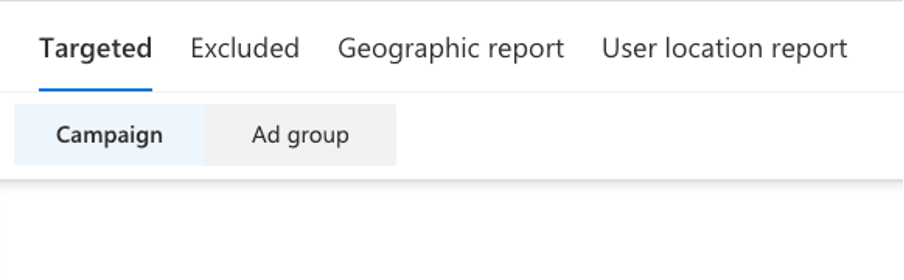
Figure 1: Adjust your location target bids at the campaign level or ad group level for more control.
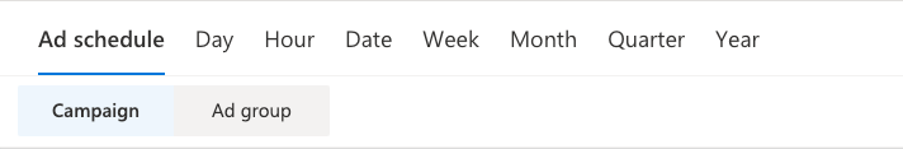
Figure 2: Adjust your ad schedule bids at the campaign level or ad group level.
Subsequently, Microsoft ads’ granular targeting functionality allows you to run different ad campaigns in different time zones. This helps you manage PPC campaigns more effectively if your client’s target market is spread out geographically.
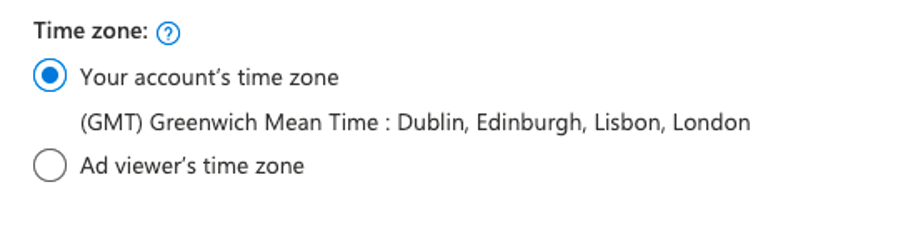
Figure 3: Run ad campaigns in different time zones with Microsoft Advertising
The ability to exclude ads from appearing in specific locations on the Microsoft Advertising Network is also essential to the control aspect. For example, ads can be prevented from displaying on specific website domains or IP addresses. On the other hand, Google Ads only allows website exclusions on its display network.
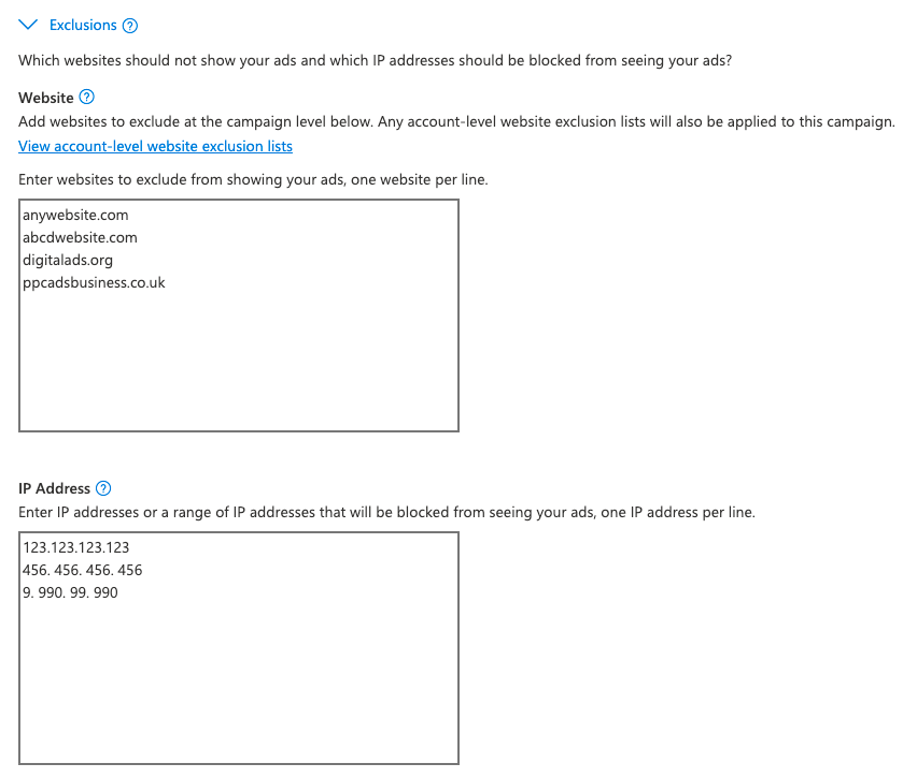
Figure 4: Prevent ads from displaying on specific domains or IP addresses
Microsoft Bing ads offer Action Extensions that feature a CTA button. These encourage potential customers to take the next step on the buyer’s journey, which helps to boost an ad’s CTR. While Google ads can display a company’s phone number and encourage prospects to call, Microsoft ads feature calls-to-action such as “Browse”, “Subscribe” and “Reserve” that enable users to engage with an ad in a specific way, in relation to a company’s product or service.
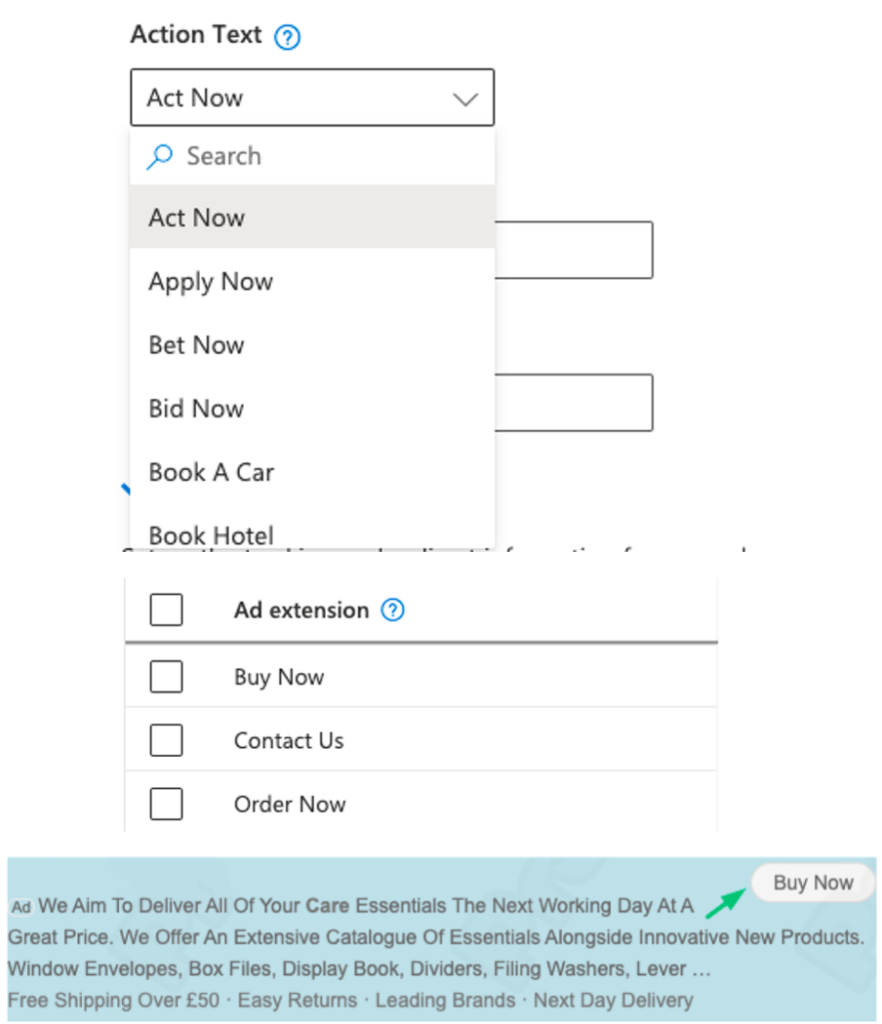
Figure 5: Microsoft Ads provide a long list of CTA options
The Microsoft Audience Network provides endless user targeting, budgeting, and ad placement possibilities through audience and search campaigns that are straightforward to set up.
While most of the audience-related features are common to both advertising platforms, Microsoft Advertising offers LinkedIn profile targeting and custom audiences. Targeting LinkedIn is exclusive to Microsoft and allows advertisers in specific countries (including UK and USA) to target according to industry, company and job function – ideal for B2B clients.
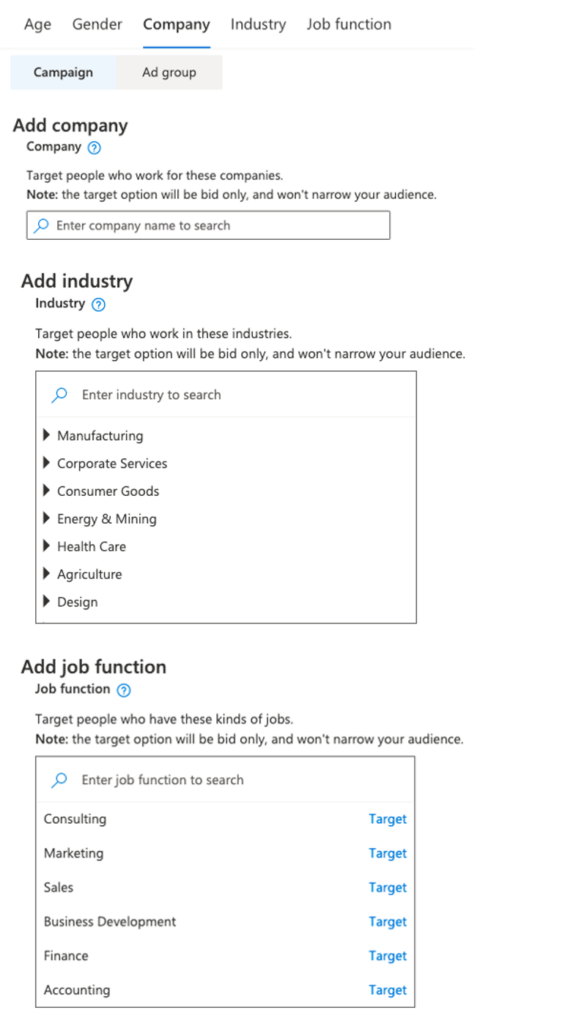
Figure 6: LinkedIn is ideal for B2B clients, targeting companies, industries and job functions
Similar to Action Extensions, Microsoft Bing offers another advantage in the way it displays search ads with social extensions. Social extensions appear within an ad and tell Microsoft Bing users how many followers a business has on Instagram, Facebook, Twitter, etc. Google, in contrast, only displays the business’ Google+ followers.
According to several sources, Microsoft Bing ads have a higher CTR when compared to Google ads’ average. A contributing factor to this, as mentioned above, is Microsoft Bing’s Action Extensions, which encourage users to take action and result in more click-throughs.
In addition, studies have shown that financial service and eCommerce sites are especially successful on Microsoft Ads, which could drive up the platform’s overall CTR. This is due to the popularity of financial reporting offered by both MSN and Yahoo. Consequently, this creates more opportunities for relevant ad placement, as ads for financial services companies can be placed within the content, leading to more Microsoft Bing users clicking through.
Microsoft Ads has considerably fewer users when compared to Google – but the advantage of this is there’s also less competition for keywords. That means you won’t have to bid as much for your client’s keywords and can make their PPC ad budget go further. Ads on the Microsoft Audience Network tend to be 30-50% cheaper per click than Google, offering much better value for money.
Google’s most significant advantage over Microsoft Bing is that it has a considerably larger audience, with 4 billion monthly users compared to Microsoft Bing’s 670 million or so. As a result, Google is the first company that comes to mind when most people think of a search engine. So much so that the word google itself has become a verb and a synonym for using a search engine. While there are 15.5 billion monthly searches on the Microsoft search network, on average, Google has a staggering 8.5 billion searches a day.
Google’s market dominance and brand recognition mean that most businesses gravitate towards Google for PPC campaigns, and most of your clients will want to take advantage of its reach.
Additionally, Google’s 4 billion-strong user base is spread across the globe, while the Microsoft Search Network is mainly used in the US. Subsequently, Microsoft Bing PPC campaigns are less likely to reach international prospects than a Google ads campaign.
Google ads have an average conversion rate of 3.75% compared to Microsoft Bing ads’ conversion rate of 2.94%. This stands to reason – as Google has a more extensive user base and a wider variety of people. A larger variety of people means a broader array of interests, needs, and wants, so any given business has a better chance of someone clicking through on their ad on Google rather than Microsoft Bing.
While both Microsoft Bing ads and Google ads allow you to block fraudulent clicks, Google enables you to automate the process. In contrast, the Microsoft Advertising Network requires you to do it manually. This has long been a point of contention among Microsoft Bing users, as manually blocking the offending IP addresses is unnecessarily laborious – and may not be as effective as Google ad’s dynamic approach.
As well as being centred in the US, the Microsoft search network also skews towards an older age profile, with over 70% of Microsoft Bing users over 35 years old. On the other hand, with a larger and more geographically-dispersed user base, Google has a more even distribution regarding the age of its users.
In response to the growing number of users accessing the internet on mobile devices, Google has a mobile-first policy. This sees them rank sites based on the UX they offer to mobile users. Subsequently, Google has nearly 95% of the mobile search market worldwide.
However, because Microsoft Bing is the default browser for desktop computers, it fares better, especially in North America where it has almost 15% market share.
Another area in which Microsoft ads differ from Google ads is how they handle different match types. While phrase match works in the same way in both Microsoft Bing ads and Google ads, the platforms have different approaches to broad match and exact match.
For broad match, a client’s ad can be displayed when a user’s search term contains any or all of the words in your chosen keywords, regardless of the order they were typed. For instance, a Google ad for “white shirt” could be shown for any search query containing the terms “white,” “shirt,” or “white shirt”. Conversely, a Microsoft ad will only be displayed if a Microsoft Bing user’s search term contains all of the words in your keywords. Additionally, Microsoft Bing ads will not match plural to singular, i.e., “shirt” to “shirts”.
With exact match, Google ads are only served when a user types in the exact keywords, in the same order, and without any additional words. Additionally, Google ignores apostrophes. Microsoft Bing ads, on the other hand, will ignore certain common words in a search query, like “the”, and pays attention to apostrophes.
On the subject of match types, there’s a difference in how both pay-per-click platforms handle negative matching on ads. While Google ads allows you to set negative matching for exact, phrase, and broad match, Microsoft Bing ads don’t currently allow for this functionality.
Whether Microsoft Bing ads or Google ads are best for your clients’ PPC campaign depends on their particular needs and circumstances as a business. However, the most essential point is to see Microsoft Bing advertising as a viable option for a client’s online marketing goals.
Due to its significantly larger pool of users and higher conversion rates, Google ads will be the first choice for a client’s PPC campaigns. Many clients will request, or insist, on Google ads for this very reason. Also, the more niche a client’s products or services are, the more they’ll benefit from Google’s larger audience.
On the other hand, there are some important scenarios where you might be better off carrying out a client’s PPC campaign on Microsoft Bing ads.
The Microsoft ad network grants increased granular control over campaigns, so it’s the better choice if you want to run different settings in the ad groups within a campaign. This functionality allows for better split testing during marketing campaigns, so it could be beneficial when you need to test out the effectiveness of different ads. On a similar note, Microsoft Bing’s feature of allowing you to simultaneously run Microsoft Bing ads campaigns in different time zones is especially beneficial if a client has target audiences in different geographic regions.
Also, due to their lower cost, a Microsoft Bing advertising campaign could be a good starting point for new, price-conscious clients with small marketing budgets. They still have access to a large audience, but bidding for their desired keywords won’t be as competitive or expensive as with Google ads. However, clients need to be made aware of the trade-off between cost and conversion rate – and that while their PPC ad campaigns will cost less, they probably won’t reach as many people.
Lastly, it doesn’t necessarily have to be a case of Microsoft ads vs Google ads: a client’s digital marketing strategy could feature both! Because Microsoft Bing ads can reach millions of potential customers that Google ads can’t, the two PPC advertising platforms can complement each other very nicely. Any agency looking to grow its business will do well to consider alternatives and additions to the default option of Google Ads.
To find out more, download the summer 2022 Microsoft Advertising and Google Ads feature comparison

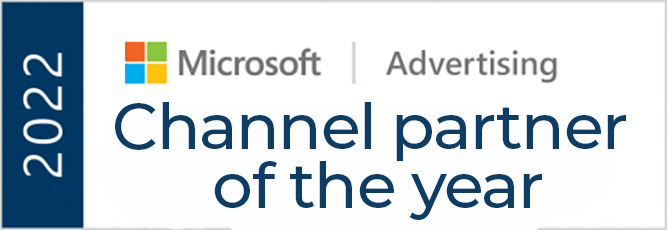


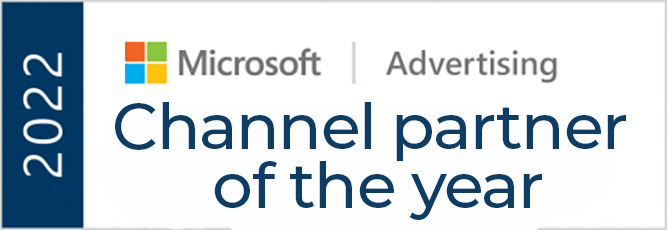


© 2024 Diginius Ltd. All rights reserved.

Chester Yang is the Microsoft Program Manager at Diginius with a background in economics and quantitative research.
At Diginius, Chester focuses on nurturing partnerships with PPC agencies and integrating marketing and sales solutions.